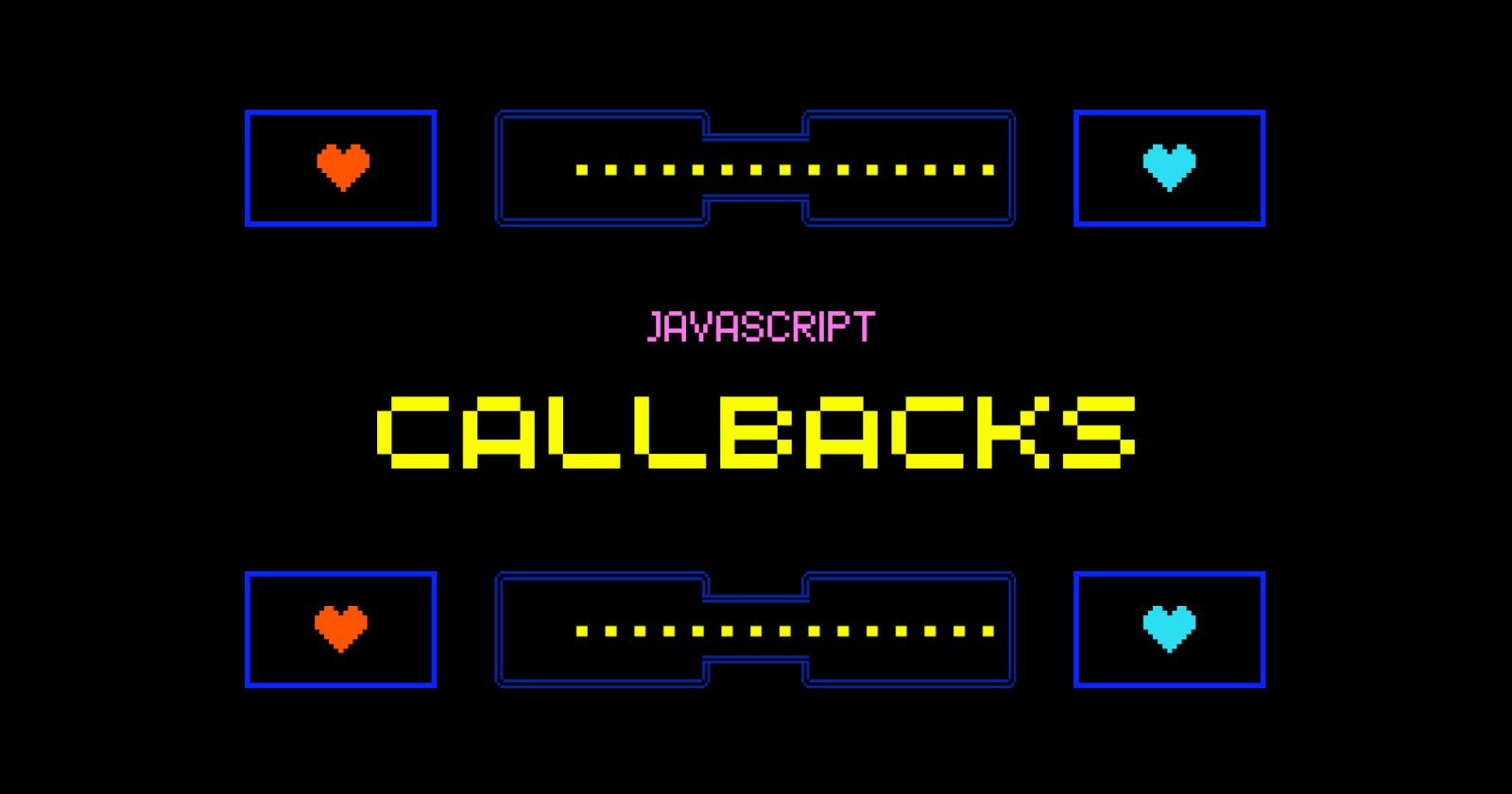Have you ever stumbled upon functions within functions in your JavaScript journey? These are known as callback functions, and they play a crucial role in asynchronous programming. In this blog, we'll delve into the world of callbacks, making them clear and approachable for beginners.
What are Callback Functions?
Imagine you're passing a message to a busy friend. You wouldn't want to wait for them to finish everything before delivering it. Similarly, in JavaScript, callback functions are "messages" you send to functions that might take time to complete their tasks. These functions then "call back" to your code later when they're done.
Creating and Using Callbacks
Let's see how it works in practice:
function showResult(result) {
console.log(result);
}
function add(x, y, callback) {
const sum = x + y;
callback(sum); // Send the result to the "callback" function
}
add(4, 5, showResult); // Pass "showResult" as the callback
Here, add takes three arguments: x, y, and callback. It calculates the sum and then "calls back" to showResult by passing the sum as an argument. This allows you to handle the result in a separate function, making your code more modular and organized.
Synchronous vs. Asynchronous Callbacks
So far, we've seen synchronous callbacks, where the "calling back" happens immediately after the task is done. But callbacks truly shine in asynchronous scenarios, where a function might need to wait for something (like fetching data from the internet) before completing.
Here's an example:
function showResult(result) {
setTimeout(() => {
console.log(result);// Output: 9 after 5 seconds
}, 5000);// Simulate a 5 seconds delay
}
function add(x, y, callback) {
const result = x + y;
callback(result); // Send the result to the "callback" function
console.log("Hi! There!")
}
add(4, 5, showResult); // Pass "showResult" as the callback
In this case, showResult uses setTimeout to simulate an asynchronous operation, and then it calls back to the provided function with the data after a delay. This allows your code to continue execution without being blocked while waiting for the data.
Watch my video to learn more about callbacks and how you can use these in a real-life application! 🎥
Key Benefits of Callbacks
Asynchronous Programming: Callbacks enable your code to handle tasks that take time without blocking the main thread. This makes your web applications more responsive and interactive.
Modularization: You can break down complex logic into smaller, reusable functions, making your code easier to read, understand, and maintain.
Flexibility: Callbacks can be passed around and used in various contexts, making your code more adaptable.
Beyond the Basics: Advanced Concepts
While callbacks are powerful, they can also lead to "callback hell" in complex scenarios. To overcome this, JavaScript offers alternative approaches like promises and async/await, which provide cleaner and more readable ways to handle asynchronous operations. We'll explore these in future posts!
Remember:
Always pass callback functions without parentheses (
add(5, 10, showResult)).Callbacks can be used for both synchronous and asynchronous operations.
They offer significant benefits for writing modular, asynchronous code.
I hope this blog has clarified callback functions for you! Feel free to ask any questions in the comments, and I'll be happy to help.
Happy learning! 💻 😄
🌐 GitHub Link: https://github.com/SuriyaTasmimDisha/JavaScript-Callbacks.git
Follow me and support me on:
🔗 LinkedIn: linkedin.com/in/suriya-ta...